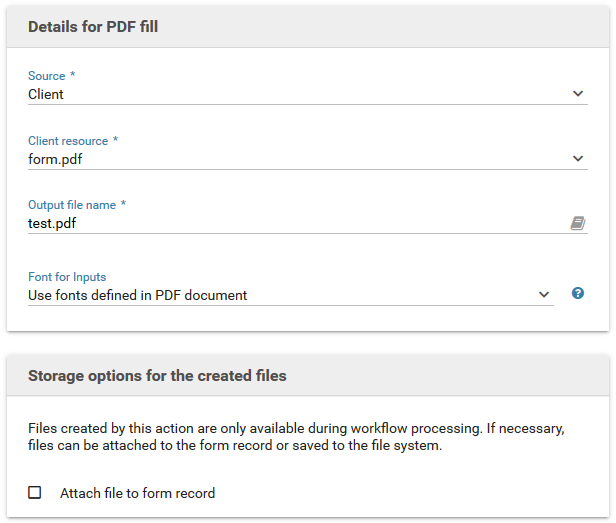PDF (Fill)
Actions of type PDF (Fill) allow you to fill an existing PDF document with the data of a submitted form.
The PDF must have been prepared for this purpose, see the section on preparing a PDF document.
Alternatively you may use the PDF import tool to upload a PDF document and have the required actions created automatically.
Options
- Resource type
- The PDF template to use. Available options are form files, client files, or external resources allowing you to retrieve data from a URL.
- Resource URL
- URL to the PDF template.
- Output file name
- File name of the generated PDF. Its extension must be PDF, i.e. the file name must end on .pdf, or this action will fail.
- Font for inputs fields
- Determines the font that should be used to fill the PDF fields. This lets you choose one font that is available on the server where Xima® Formcycle is installed.
Storage options for the created files
- Attach file to form record
- If this option is selected, files created in this action will be attached to the form record. Otherwise, they are only available for other actions within the workflow processing in the same state.