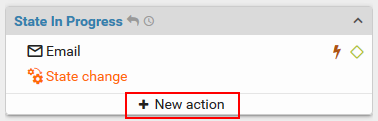Actions
Actions provide certain services or functions such as sending mails or writing an entry to a data base. They can be created by clicking the "New action" button inside a state.
Every action consists at least of a:
- Name: The name has to be unique.
- Description: The description is optional.
Generally speaking, there are two differents kinds of actions.
File providing actions
These actions create files or make files on the file system available so that they can be used by other actions requiring a file, such as sending a mail with an attachment. The following providing actions exist:
Processing actions
These actions either process files provided by file providing actions or provide other services such as redirecting the user to another URL.
The following processing actions are available:
- Change form values
- Change state
- Compress files
- Copy form record to inbox
- Create new process ID
- Delete form record
- Duplicate form record and set state
- File download
- Import form values from XML
- Move form record to inbox
- POST request
- Redirect
- Response page
- Save to file system
- SQL statement
- Stop workflow processing
Plugin action
New actions can be added through plugins. These actions may be providing or processing actions. Documentation for these actions can be found inside the documentation for the plugins that provides them.
Deprecated
Deprecated actions only exist for backwards compatibility. Please avoid using deprecated actions.