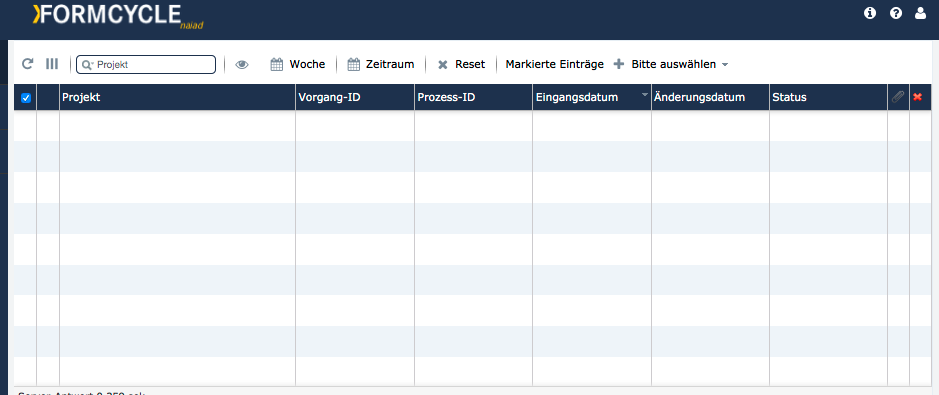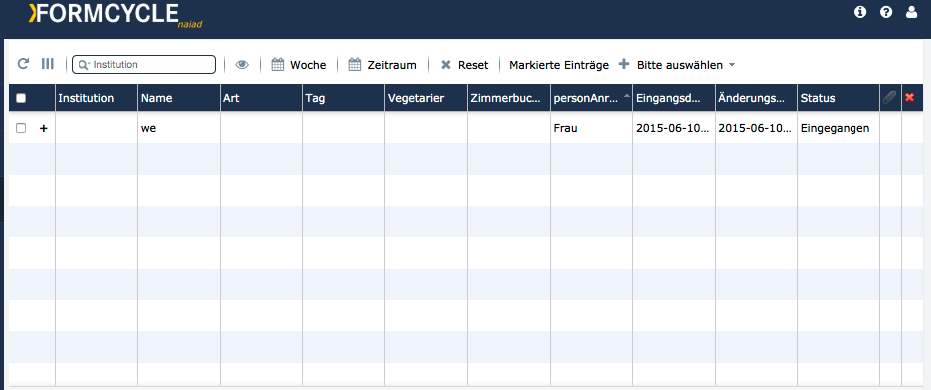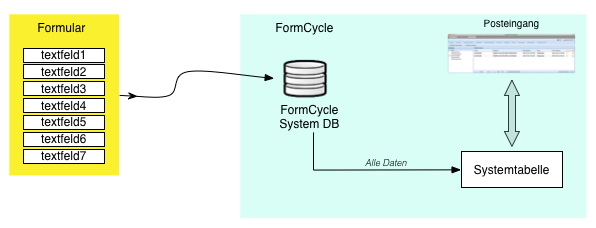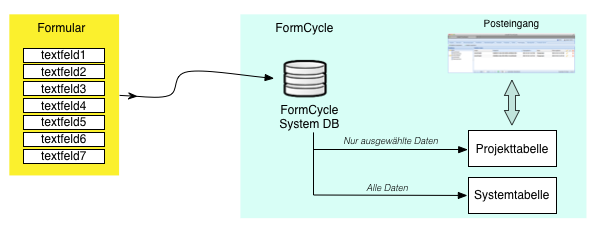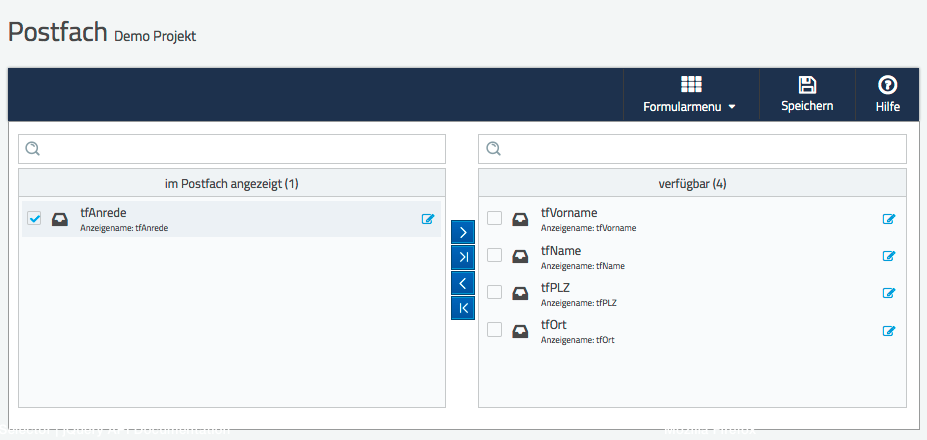Postfach
In der Standardansicht des Posteingangs werden alle Vorgänge, auf die ein Nutzer Zugriff hat, dargestellt. Diese Darstellung ist abhängig vom Status des Vorgangs, der Benutzergruppe des Nutzers und den eingestellten Filtern [Posteingangs>>doc:Formcycle.Inbox.WebHome]].
Als alternative Möglichkeit besteht das Definieren eines sog. Formularpostfachs, da dort die anzuzeigenden Spalten individuell konfigurierbar sind.
Datenbehandlung
Nach dem Absenden eines Formulars werden die Daten in einer Systemtabelle des Servers mit Xima® Formcycle abgelegt.
Abhängig vom Status des Vorgangs, der Benutzergruppe des Nutzers und den
Aus dieser Tabelle baut der "normale" Posteingang - anhängig vom Postfach, des Status und der Berechtigung - die entsprechende Ansicht auf.
Für das Projektpostfach wird jedoch zusätzlich eine Tabelle (pro Formularpostfach) dynamisch erzeugt. In dieser Tabelle werden die über die Konfiguration definierten Datenfelder zusätzlich gespeichert. Der Name der erzeugten Tabelle wird in der Konfigurationsmaske (siehe unten) angezeigt.
Einrichten eines Projektpostfachs
Öffnen Sie im ausgewählten Formular den Bereich Postfach.
In der rechten Liste werden alle Elemente der aktuellen Formularversion aufgelistet. Von dieser Liste können die Elemente - über die Buttons zwischen den Listen - in die linke Liste verschoben werden. Die Elemente der linken Liste werden auch als Spalten in der dynamisch angelegten Datenbanktabelle (Siehe: Datenbehandlung) angelegt.
Spalten-Alias
In der linken Liste (Anzuzeigende Spalten) kann über das Edit-Symbol ein Alias vergeben werden. Dieser Alias wird dann anstelle des Elementnamens im Projektpostfach als Überschrift der entsprechenden Spalte angezeigt.
Postfach initialisieren
Beim initialisieren werden Änderungen an der Konfiguration neu eingelesen und die dynamisch angelegte Datenbanktabelle wird neu erzeugt. In diesem Prozess wird die dynamisch angelegte Datenbanktabelle geleert und wieder mit den Daten aus der Systemtabelle befüllt. So ist es auch möglich, eine komplett neue Ansicht von Formulardaten des jeweiligen Projekts zu erzeugen.
Die Schaltfläche Projektpostfach initialisieren steht erst nach dem Speichern der Einstellungen zur Verfügung.