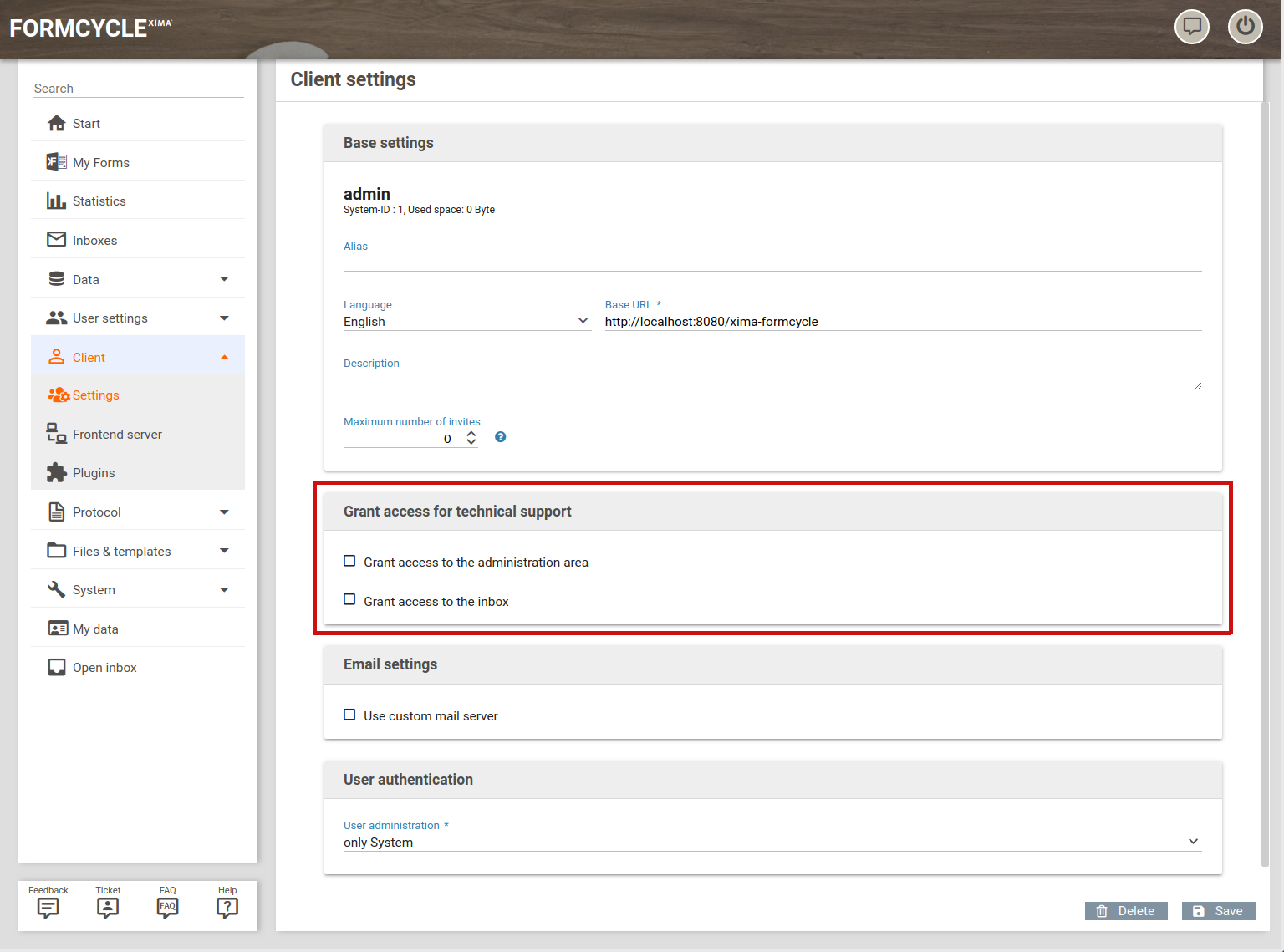Access for technical support
Sometimes the support team may need access to the backend to help you with your issues, especially when they need to check your configuration. By default, due to privacy concerns, the support team cannot access the backend. Only a client administrator may grant the support team access.
To grant access, go the client settings menu and check the option Grant access for technical support. If required, you can also grant access to the inbox with all form records. Please be aware that this lets the support team view all personal data users have submitted. Do not grant access to the inbox unless absolutely requried.
Once the issue is resolved, make sure to revoke the access permission by unchecking the option.