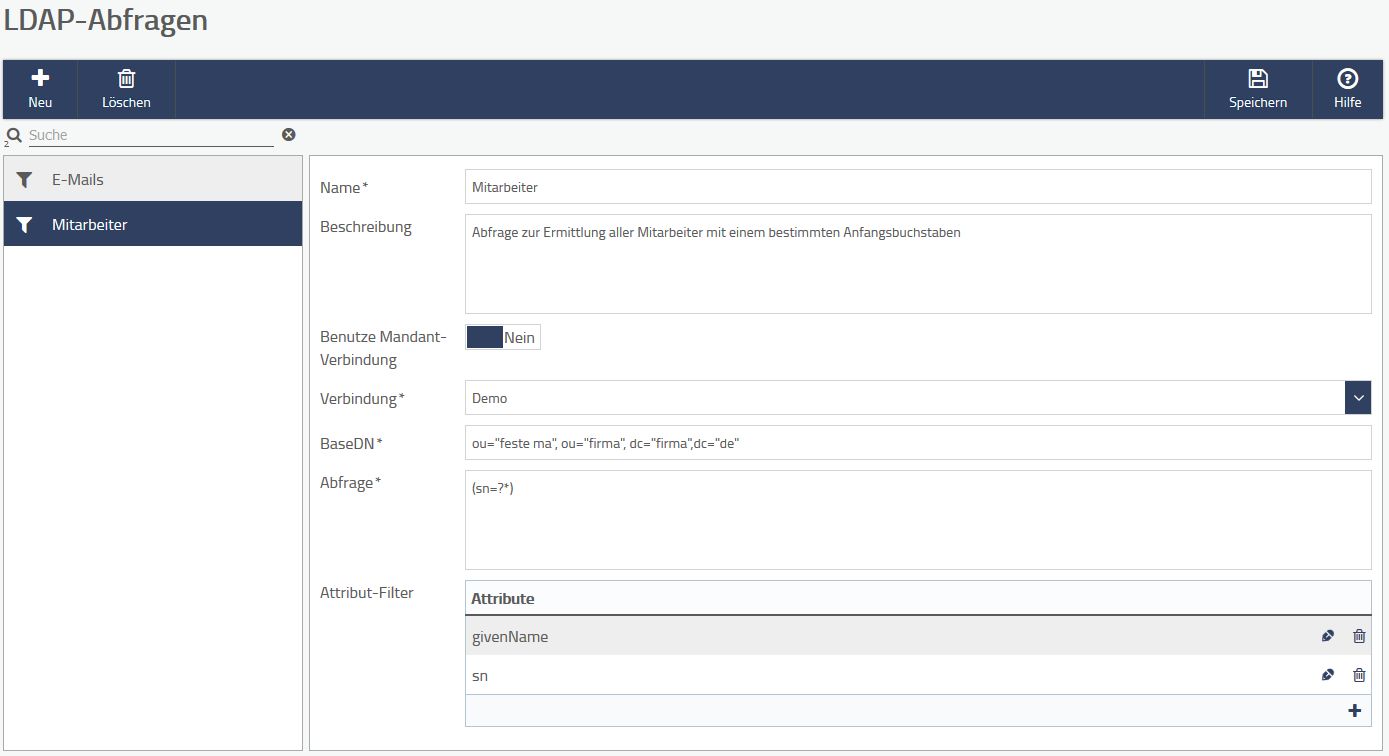LDAP-Abfragen
LDAP-Abfragen verhalten sich ähnlich wie Datenbankabfragen oder Datenquellen. Sie dienen dazu, dynamisch Daten von einem LDAP-Server zu ermitteln. Hierbei steht neben der Filterung über eine LDAP-Query auch die Einschränkung der Rückgabewerte auf festgelegte Attribute zur Verfügung.
LDAP-Abfrage anlegen
- Vergeben Sie einen eindeutigen Namen und optional eine Beschreibung.
- Aktivieren Sie ggf. die Benutzung der LDAP-Verbindung des Mandanten oder wählen sie eine separate LDAP-Verbindung aus.
- Definieren Sie für die für diese LDAP-Abfrage zu verwendende BaseDN. Diese dient als Wurzel für die Suche mittels der eigentlichen Filterabfrage.
- Definieren Sie die Abfrage in entsprechender LDAP-Filtersyntax (Tutorial). Parameter werden innerhalb des Filters durch ? angegeben und durch entsprechende Übergaben ersetzt.
- Tragen Sie ggf. die von Ihnen benötigten Attribute in den Attributfilter ein. Die Rückgabe der Abfrage wird anschließend auf diese beschränkt. Wird hier kein Attribut definiert, werden alle Attribute des Such-Ergebnisses zurückgeliefert.
Verwendung der Abfrage
Die LDAP-Datenabfrage ist innerhalb und außerhalb eines Formulars über das hierfür vorgesehene Servlet unter Verwendung der entsprechenden Parameter abrufbar.
Folgende URL-Parameter sind hierbei möglich:
| Parametername | Beschreibung | Erforderlich |
|---|---|---|
| name | Muss dem Namen der LDAP-Abfrage entsprechen. | Ja |
| mandantName | Muss dem Namen des Mandanten entsprechen, unter welchen diese Datenquelle erstellt wurde. | Ja, wenn projektId nicht gegeben |
| projektId | Muss der ID des Formulars entsprechen. Diese Information kann über XFC_METADATA.currentProject.id abgerufen werden. | Ja, wenn mandantName nicht gegeben |
| queryParameter | Nur erforderlich, wenn innerhalb der LDAP-Abfrage Platzhalter in Form eines Fragezeichens ? verwendet werden. Ist dies der Fall, werden die einzelnen Parameter übergeben getrennt mit dem Trennzeichen, welches durch den Parameter delimiter festgelegt wird. | Nein |
| delimiter | Trennzeichen, welches die einzelnen Werte des queryParameter trennt. Standardmäßig ein Komma ,. | Nein |
Bei Zugriff aus einem Formular verwenden Sie bitte immer das globale Variablen-Objekt XFC_METADATA, siehe hierzu auch Globale Designer Variablen. In diesem Objekt stehen alle relevanten URLs von Xima® Formcycle zur Verfügung, sodass diese Beispielhaft wie folgt ermittelt werden kann: XFC_METADATA.urls.datasource_ldap.
Die Rückgabe des Abfrage-Ergebnisses erfolgt im JSON-Format und kann somit innerhalb des Formulars direkt genutzt werden.
Beispiele für Abfragen
Im Folgenden wird gezeigt, wie auf eine LDAP-Abfrage mittels HTTP-Requests zugegriffen werden kann. In den Demoseiten findet sich auch, wie ein Auswahlelement mit dem
Ergebnis einer LDAP-Abfrage befüllt werden kann.
Beispielsweise ein LDAP-Abfrage mit dem Namen MeinAbfrage angelegt und folgende Abfrage hinterlegt.
Es müssen zwei Werte für die beiden Platzhalter (Fragezeichen) übergeben werden. Diese Abfrage kann wie folgt aufgerufen werden.
Der folgende Code kann zur Abfrage mittels AJAX aus einem Formular genutzt werden.
$.ajax({
url: XFC_METADATA.urls.dataquery_ldap,
method: 'GET',
async: true,
cache: false,
dataType: 'json',
data: {
name: name,
mandantName: XFC_METADATA.currentClient.name,
queryParameter: queryParameter,
delimiter: delimiter || ','
}
}).success(callback);
}