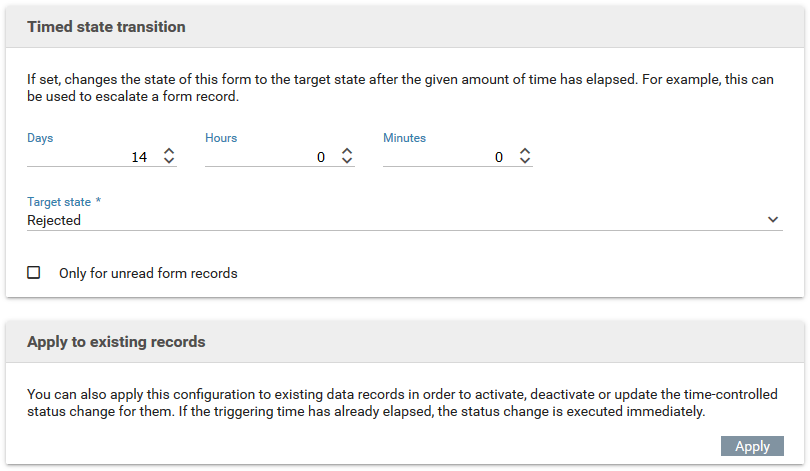Escalating issues
You can choose what happens to form records that have remained too long in a certain state separately for each state by changing the setting for timed state transitions. This does not depend on which inbox the form record belongs to, but only on the current state of the form record.
You can change how to handle these form record and move them to another state automatically as follows:
- Open the workflow dialog and click on the tab timed state transitions of a state.
- Choose the maximum time frame a form record may remain in this state before it is moved to another state.
- Select the target state from the dropdown menu.