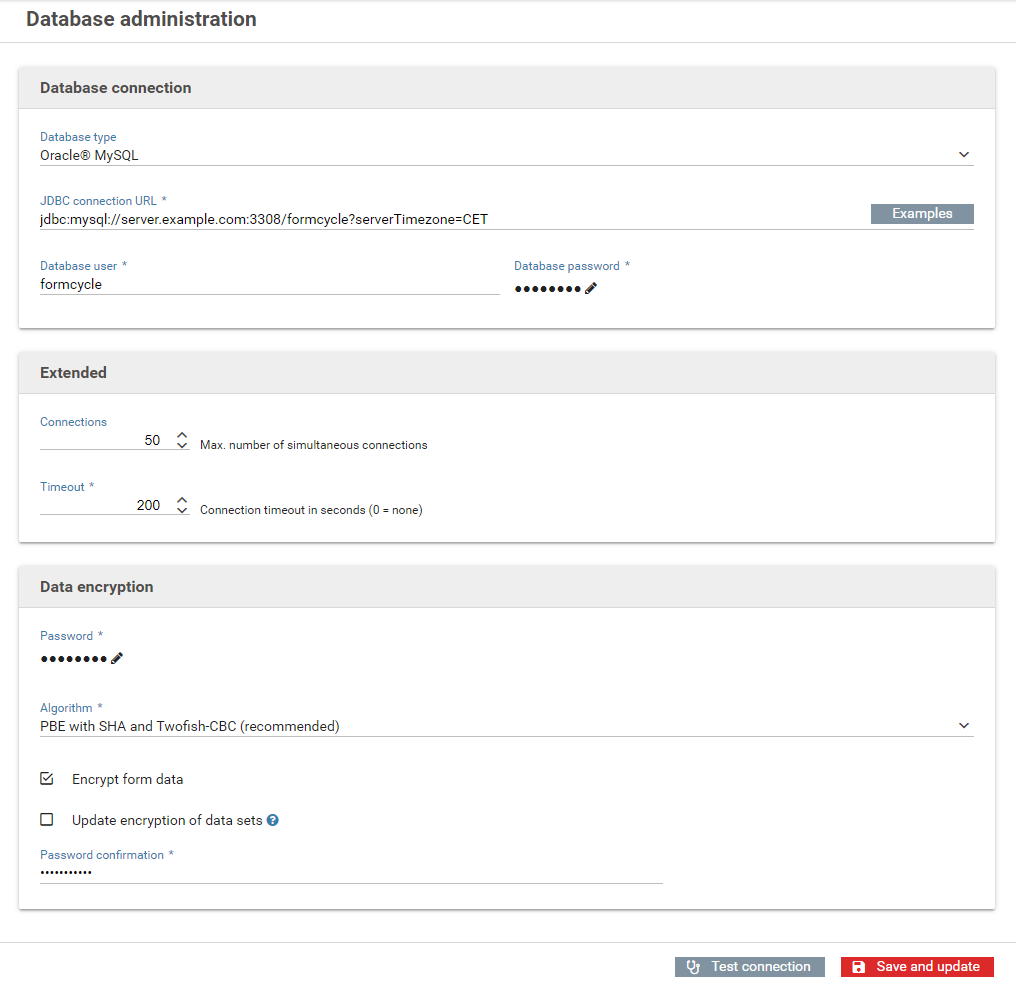Database
Xima® Formcycle requires a pre-existing database for storing system related data. When installing Xima® Formcycle, the database structure is initialized automatically by the system. You only need to provide a connection to working database.
Database connection
- Database type
- Select the database type of the database you would like to use.
- JDBC connection URL
- Every database has got slightly different URL for establishing a connection. Click on the example button to the right to see a list of common URLs.
- Database user
- User name for the database login.
- DB password
- Password for the database login.
Advanced settings
- Connections
- The maximum number of connections between Xima® Formcycle and the database at any given time.
- Timeout
- The time an open connection between must remain idle for the connection between Xima® Formcycle and the database to be closed. When set to 0, no timeout is applied.
Database encryption
Xima® Formcycle provides the option to enable encryption for the database to prevent against unauthorized access. Meta data is always encrypted and form data may be encrypted optionally.
To activate encryption, you must set the following options:
- Algorithm ===
- The encryption alogrithm to be used. The default is PBE with SHA and Twofish-CBC (recommended).
- Encrypt form data
- Enable this option to encrypt data of submitted forms including all attachments. When you use a mySQL database, form specific data tables are encrypted as well.
- Update encryption of data sets
- When thic option is checked, the data gets encrypted with the entered password.
- Password confirmation
- The password used to encrypt the data with the selected algorithm.
Migrating data sets
Enable the option Update encryption of data sets to migrate existing, encrypted data. The encrypted data is decrypted with the password entered in Password confirmation and encrypted again with the new password.
Create or update the database
Click on Save and update to continue to update the database and system. If the database is empty, new tables will be created. Otherwise, the database is updated. Once the database is up-to-date, all necessary system updates are run automatically.