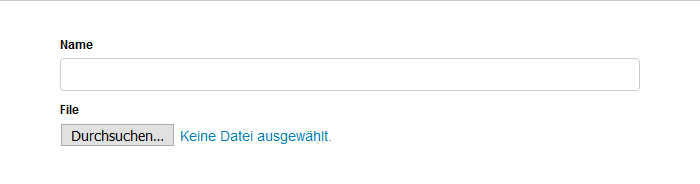Amazon S3 plugin
Plugin download (requires login)
With the Amazon S3 plugin for XIMA® FORMCYCLE you are able to to upload files to your Amazon S3 account during form processing. This plugin is subject to additional charge.
An installation guide for plugins can be found here.
Configuration of the Amazon S3 plugin
Add a new action of type Amazon Storage (Upload) in order to upload files to your S3 storage.
Authorization of FORMCYCLE
First XIMA® FORMCYCLE has to be authorized in order to access your Amazon S3 account. To this end you need to create a new IAM user in your IAM (Identity and Access Management) Console. It is important that you grant this user programmatic access for FORMCYCLE to be able to access your S3 account. Additionally you can manage the IAM user's permission in various way for complete control of what FORMCYCLE is allowed to access within your Amazon S3 account. For furhter information about the S3 access permissions please consult Amazon's Identity and Access Management. After completing the IAM user creation you will be presented with an access key consisting of an access key ID and a secret access key. This access key needs to be input into the appropriate fields in the plugin user interface. After a successfull authorization the name or ID of your S3 account will be displayed. Saving the action is not possible as long as you have not input a valid access key.
Upload settings
Two types of files can be uploaded to Amazon with the plugin:
- Files of previous actions
Here action are available that provide files to the workflow. The files of the selected actions will be uploaded to the selected Amazon S3 account. You can find a list of all file providing actions here. - Files to upload
Here files of form uploads are provided. Additionally these files can be deleted from the form attachments. This way the files only reside in your S3 storage and not in the system of XIMA® FORMCYCLE anymore.
Configuration of the upload destination:
- Upload in bucket
The input field "Upload in bucket" lets you select the bucket of your Amazon S3 account to which the selected files should be uploaded to. - Upload to folder
By default files will be uploaded to the root directory of the selected bucket. The input field "Upload to folder" lets you specify a file path in the selected bucket in which the uploaded files will be placed. Separate folders with a "/". In the example variables are used to create a new folder for the form and a new folder for every form process.